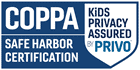Go To:
Choosing a Format
After you have progressed through each section, the system will prompt you to choose the format you would like to use. You have the option to create your own format or choose from one of several pre-defined options. The pre-defined options include:
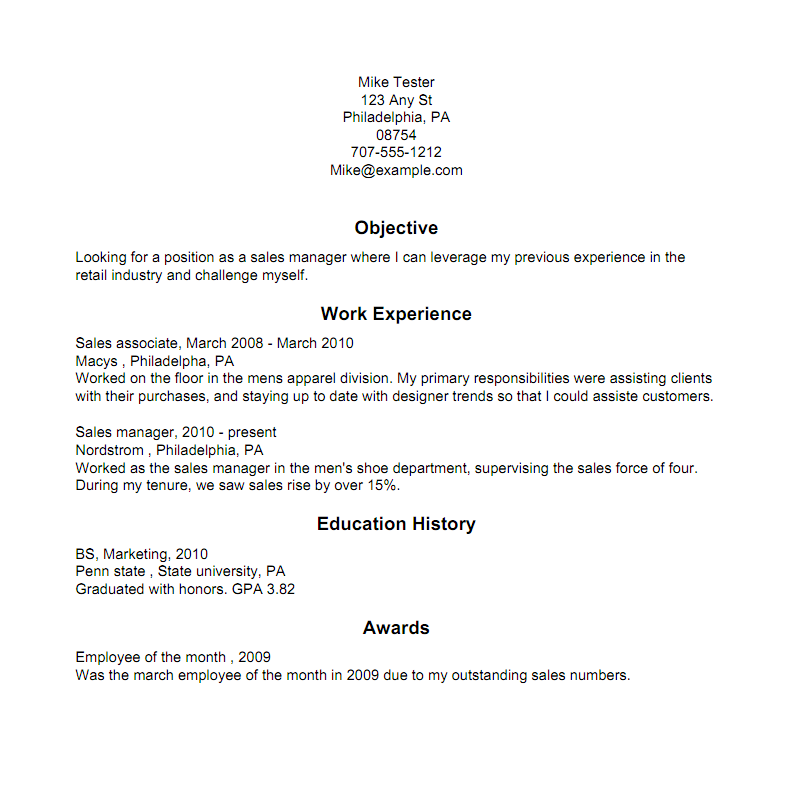
Screenshot of modern
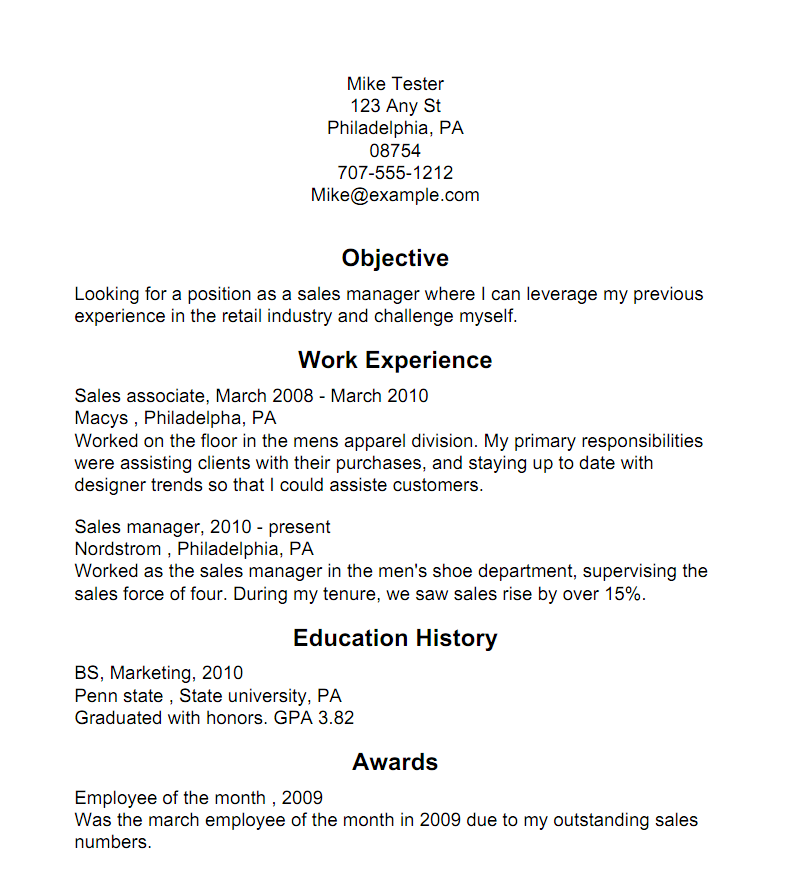
Screenshot of big
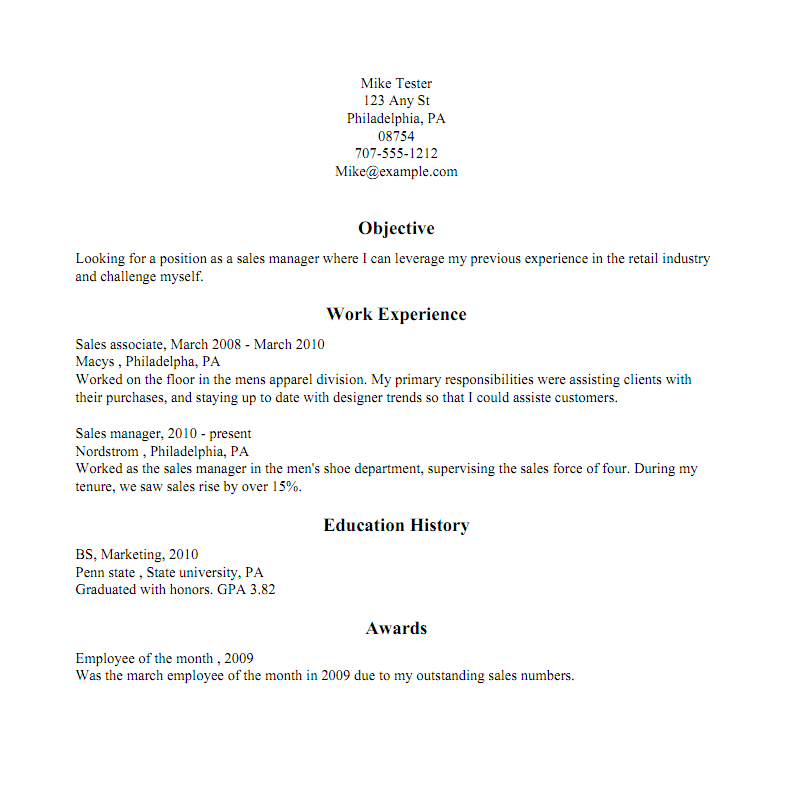
Screenshot of traditional
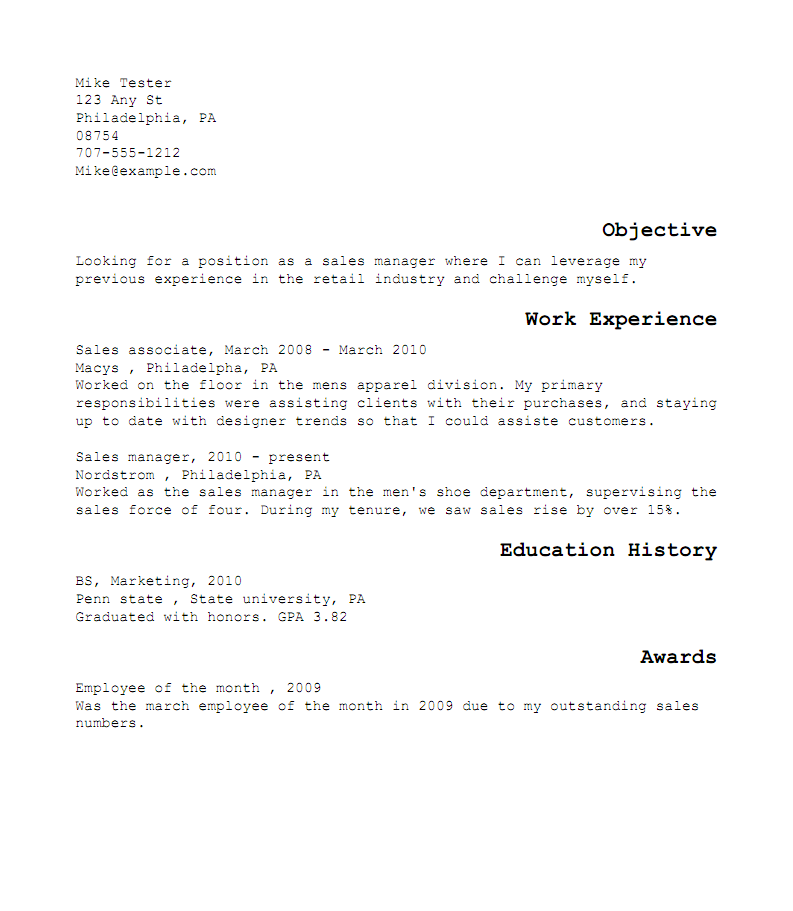
Screenshot of artistic
If you prefer to create your own format, you can select the Create New option. This will take you to a form that will allow you to define your own style. You can choose the text alignment, font size, typeface, whether to include headings and how the date is displayed (left, right, inline).
You can change the format at anytime after the resume is created. When you have finished, select the Add to Resume button.